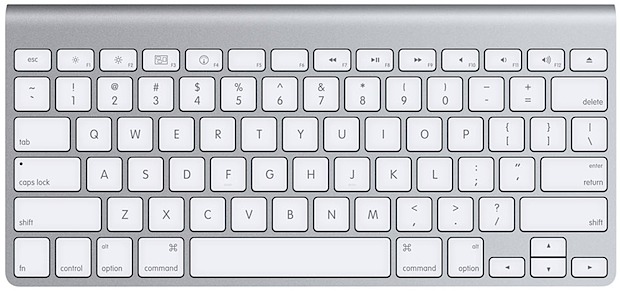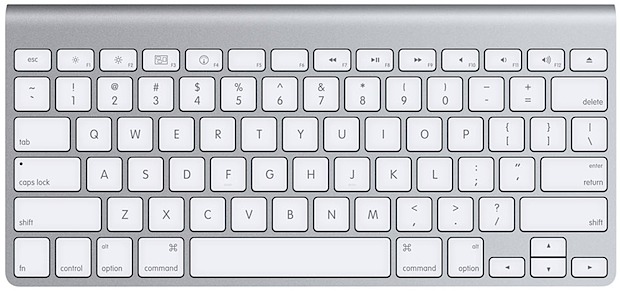Keyboard shortcuts can help you navigate and execute tasks faster on your PC and ultimately make your work (and life) a lot easier. We previously made a list of over 30 super useful keyboard shortcuts for Windows users. This one’s dedicated to users of PCs running Apple’s Mac OS. Listed below are over 30 Mac Keyboard shortcuts to help you fully utilize your iMac, MacBook, and MacBook Pro.
Mac Keyboard Shortcuts
Extras
Option + Shift + Volume Up/Down — Increase or Decrease the volume on your Mac PC in small increments.Command + Accent () — Activate next window in an applicationCommand + Accent () + Shift — Activate previous window in an applicationCommand + A — Select allCommand + Option + A — Undo Select All or Deselect allCommand + C — Copy FilesCommand + V — Paste FilesCommand + Option + V — Move copied filesCommand + Option + C — Copy a file’s pathname