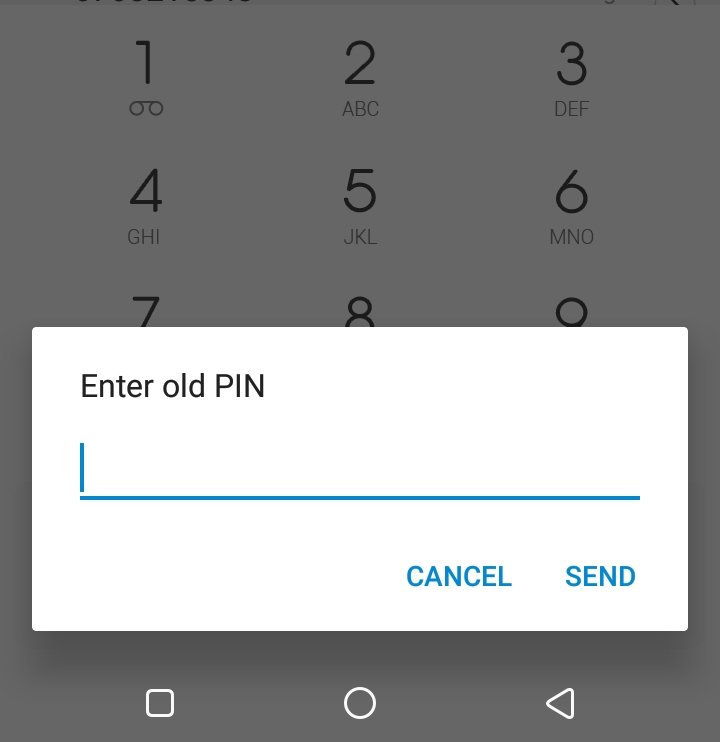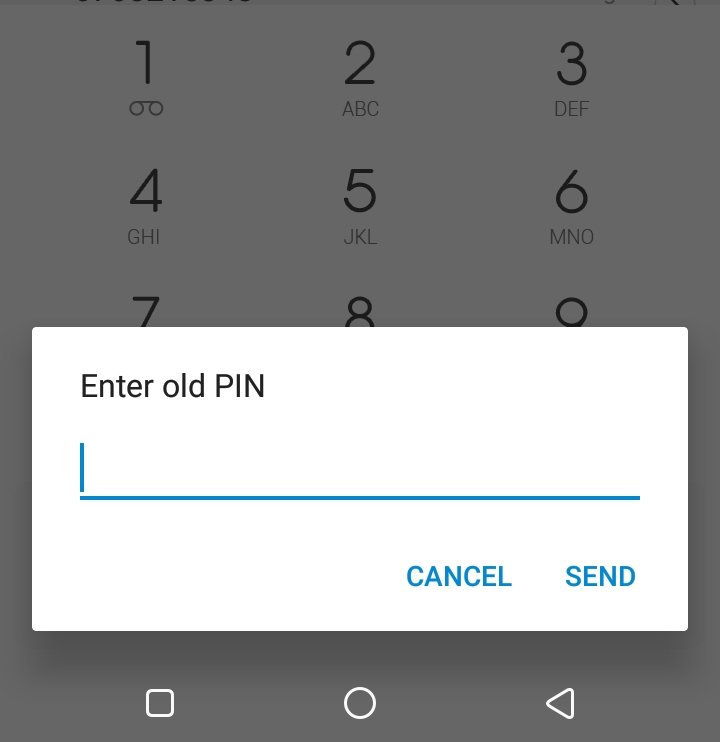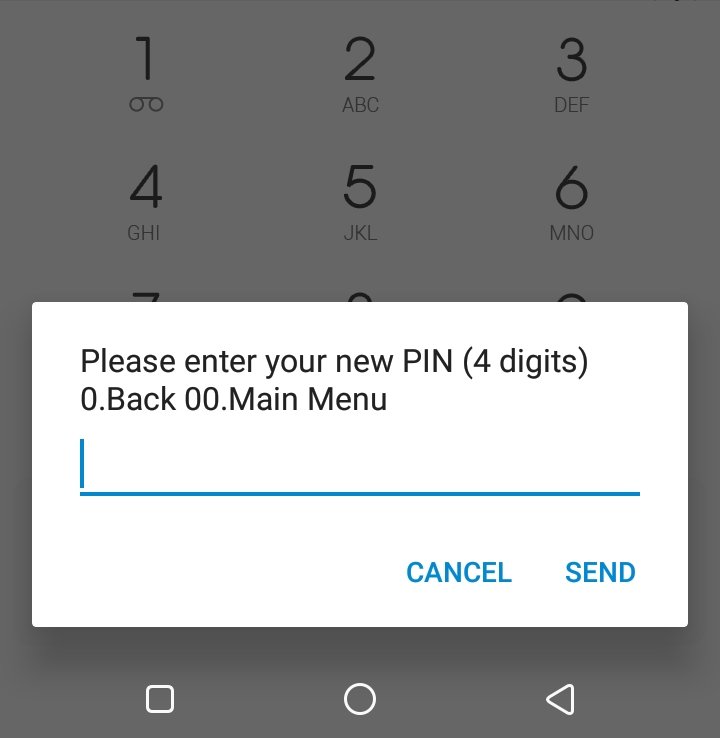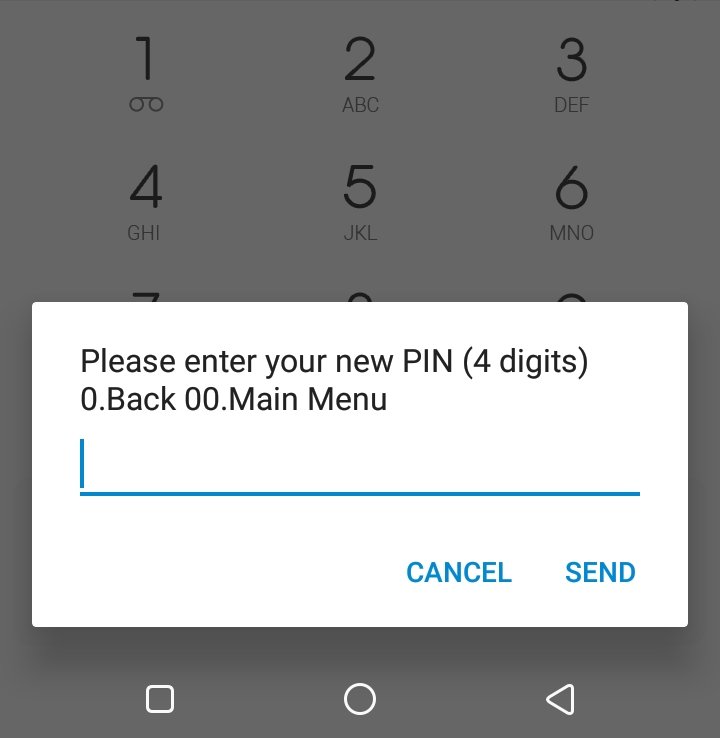What separates a PIN from most passwords is that a PIN is numeric only with no letters or special characters in it. There have been several reports that suggest that the issue of simple, repetitive, and easy-to-guess PINs is very widespread. Many of us are terrible at picking strong PINs, especially when they’re in the confines of a narrow system like four digits only. If you are such a person with a very easy to guess PIN, it’s about time you changed it. Easy to Guess PINs are not the only reason why you should change your PIN though. In case you think your PIN privacy has been compromised, it’s advisable to change it immediately. Here is a simple procedure on how to change your Mobile Money PIN on MTN Uganda, Airtel Uganda and Africel Uganda. Related Article: The ultimate guide to being a mobile money agent in Uganda
Procedure
On MTN Dail *165# and then press OK Select Option 8 which is My Account Now select option 4 – Change PIN You will be asked to enter your current PIN and there after enter your new pin then confirm the change.
On Airtel On the Keypad, Dail *185# then press Enter. Select Option 10 – My Account Proceed to option 2 which is Change PIN. You will be asked to enter your old PIN and then asked to enter your new PIN Once that is done, confirm changes and your PIN will be successfully changed.
On Africel Dial *144# and then press OK Select option 5 -My Account Proceed to option 2 – Change Pin, you will be requested to enter your old pin and thereafter, enter a new pin and confirm pin change. Privacy is directly related to your security and your security is equally important online and offline. It is because of that reason that you need to have a strong Mobile Money PIN. In case you need to change your PIN, above is a simple step by step guide.