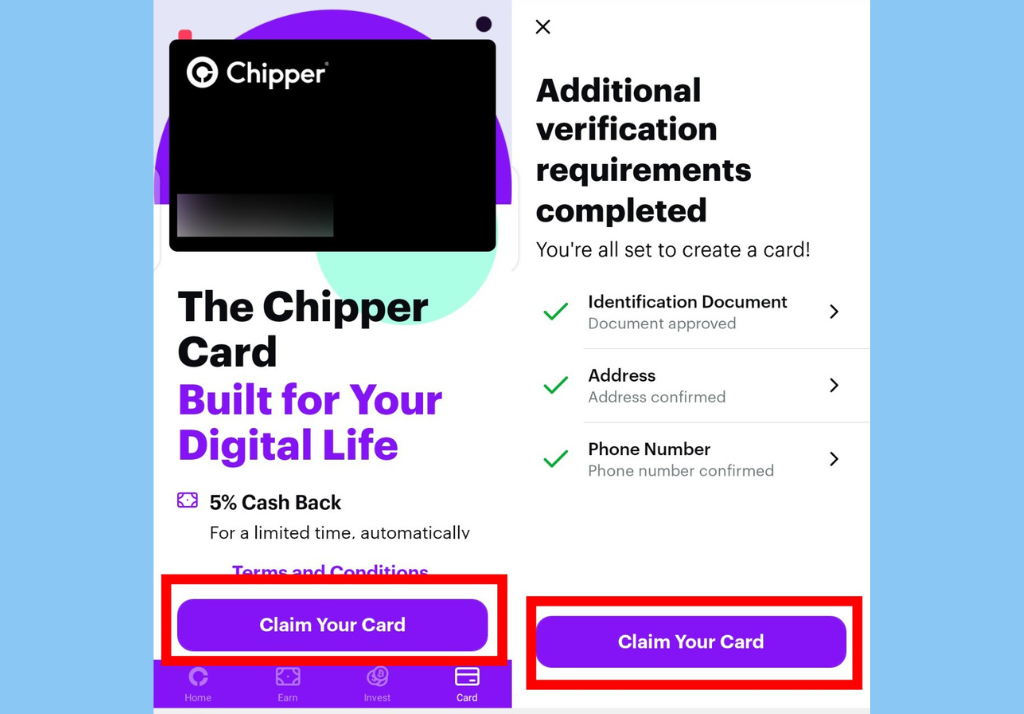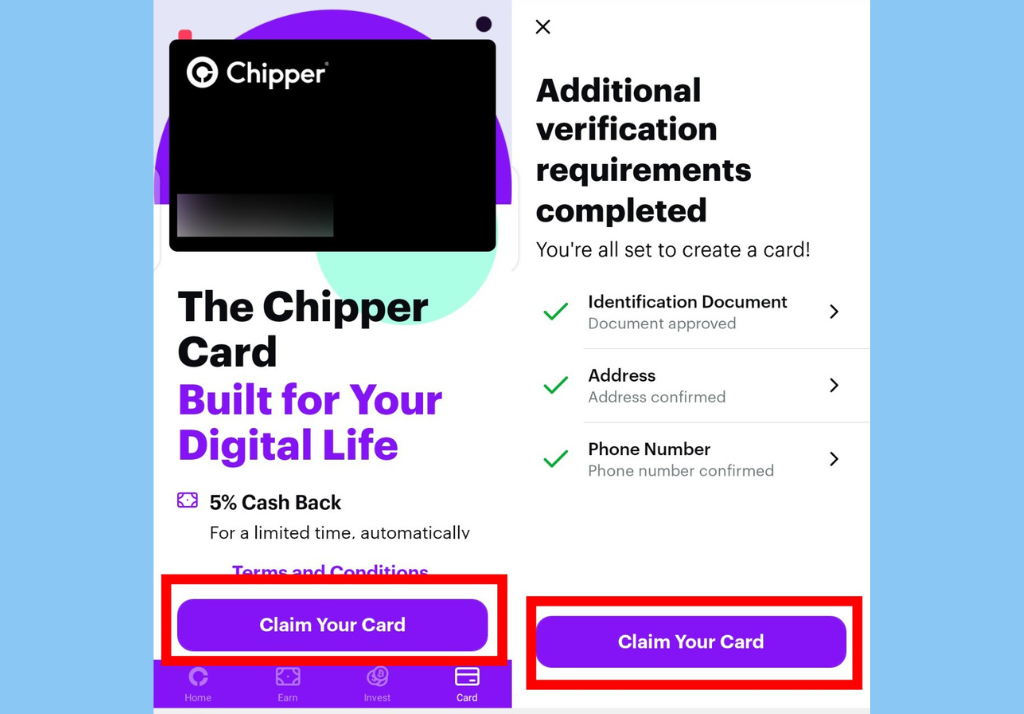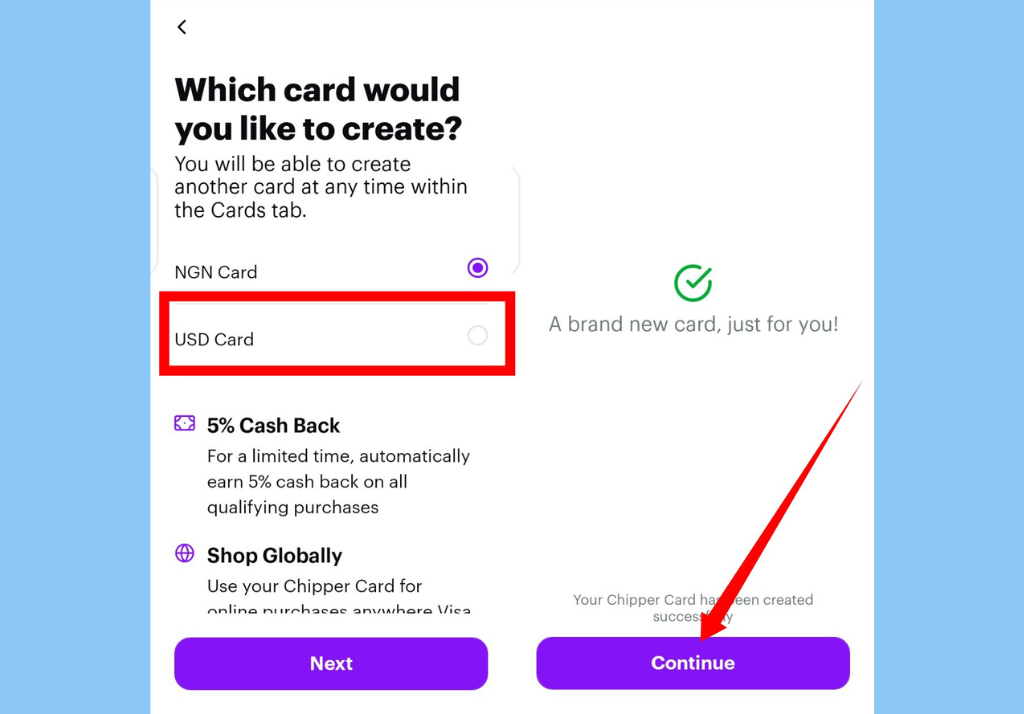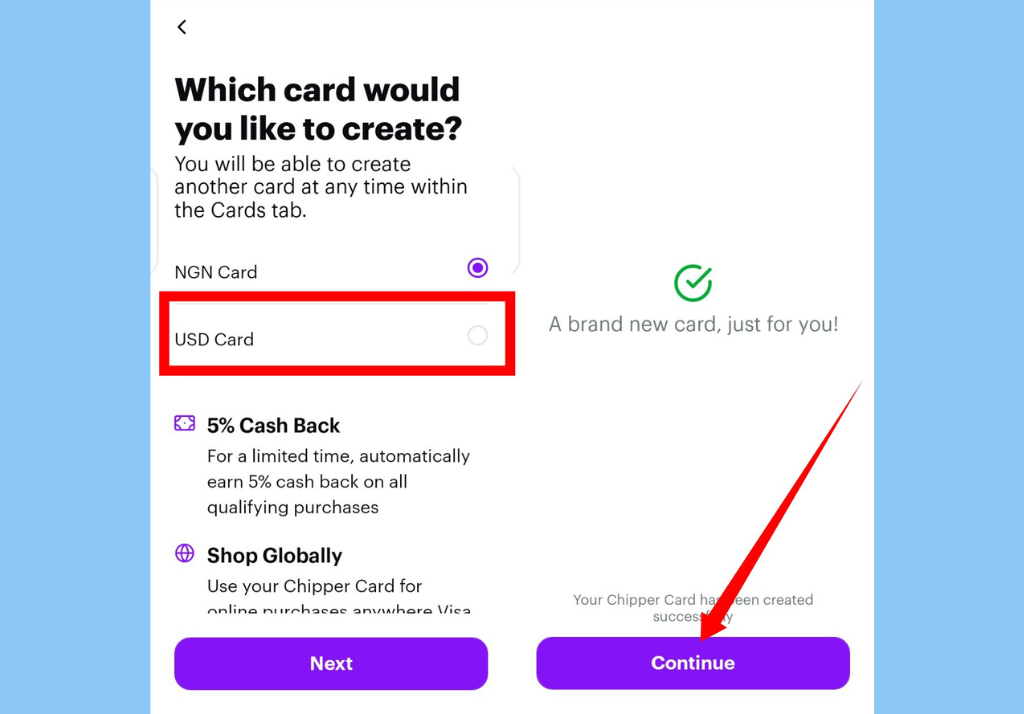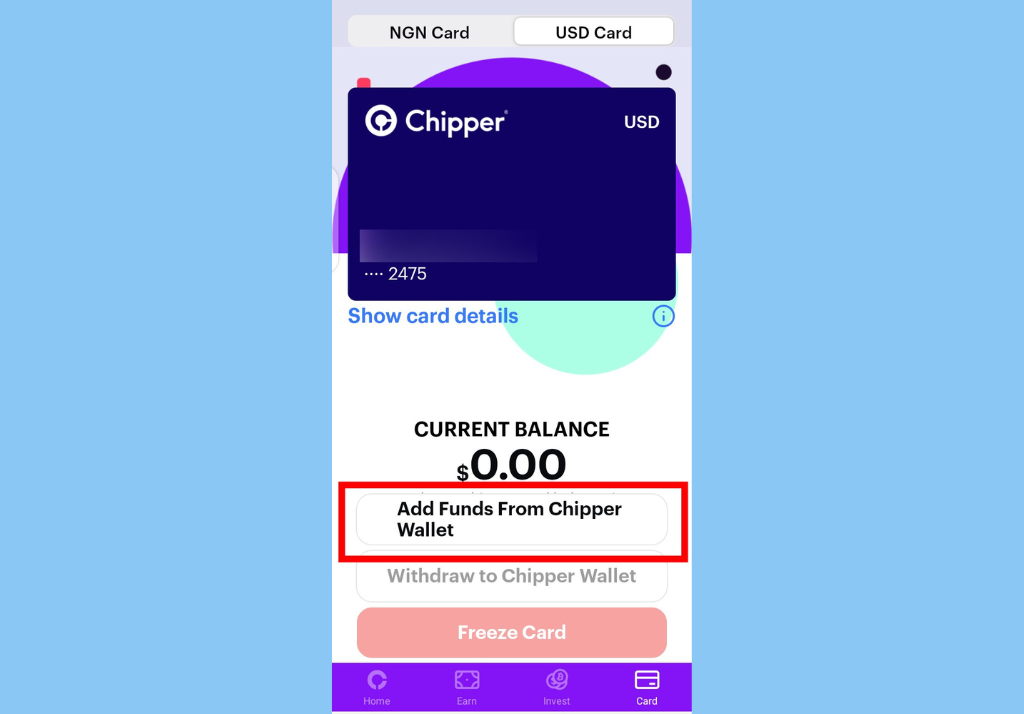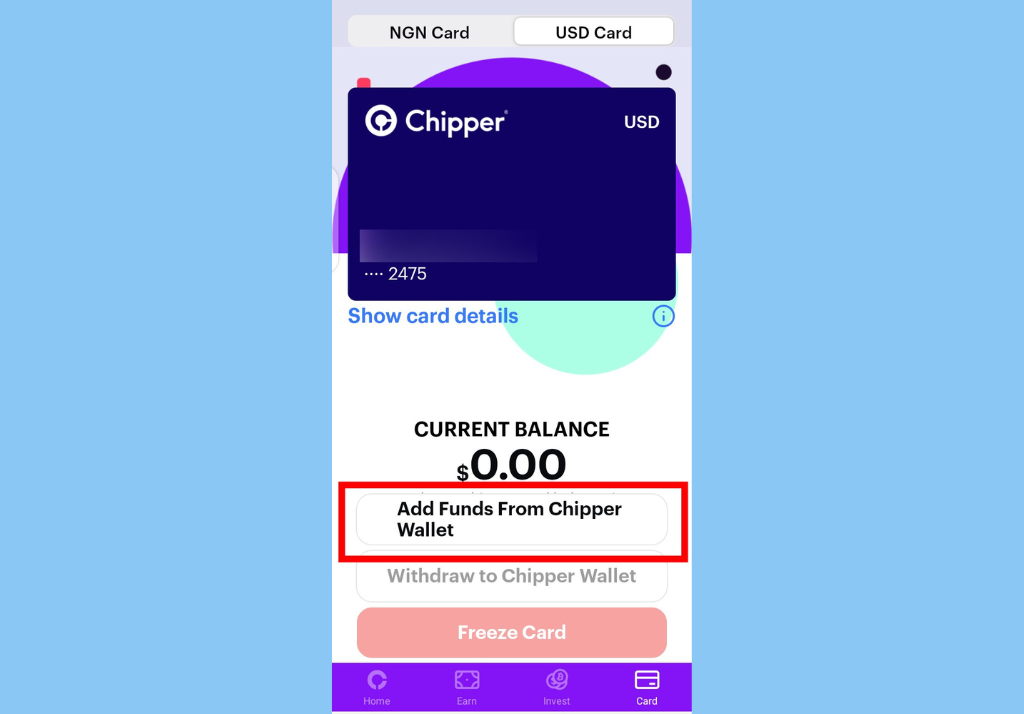Until recent times, doing all of these things online wasn’t always easy. Virtual cards changed the game, however. A virtual card comes with all of the features of a regular credit or debit card. The only difference is that virtual cards are not physical. In this article, I will be showing you how to create a virtual USD card on Chipper Cash.
How to Request a Debit, Credit, and Virtual Card on Your Access Bank AppGrey.co: How to Get a Virtual Foreign Bank Account as a NigerianDifferences Between MTN MoMo Card and Airtel Virtual MasterCard
How to Create Your Chipper Virtual USD Card
Open the Chipper Cash app on your smartphone and tap the “Card” tab.
Select “Claim Your Card”.
Tap on USD Card and then tap “Next” once done.You should then get a message saying “A brand new card, just for you!” Tap “Continue”. and your Chipper Card is ready to be used.
How to Fund Your Chipper Virtual USD Card
Tap the “Card” tab and select “Add Funds From Chipper Wallet”.Enter the preferred amount you’d like to add.Tap on “Add Funds” and your Chipper Card balance will be credited, while your wallet will be debited.
Whenever you need access to your card details (card number, expiration date, and CVV) to make payments online, just open the Chipper app and grab the details. Also, you should know that with a Chipper virtual USD card, you get 5% cash back on every transaction made on the card and the card has a monthly limit of $5000.