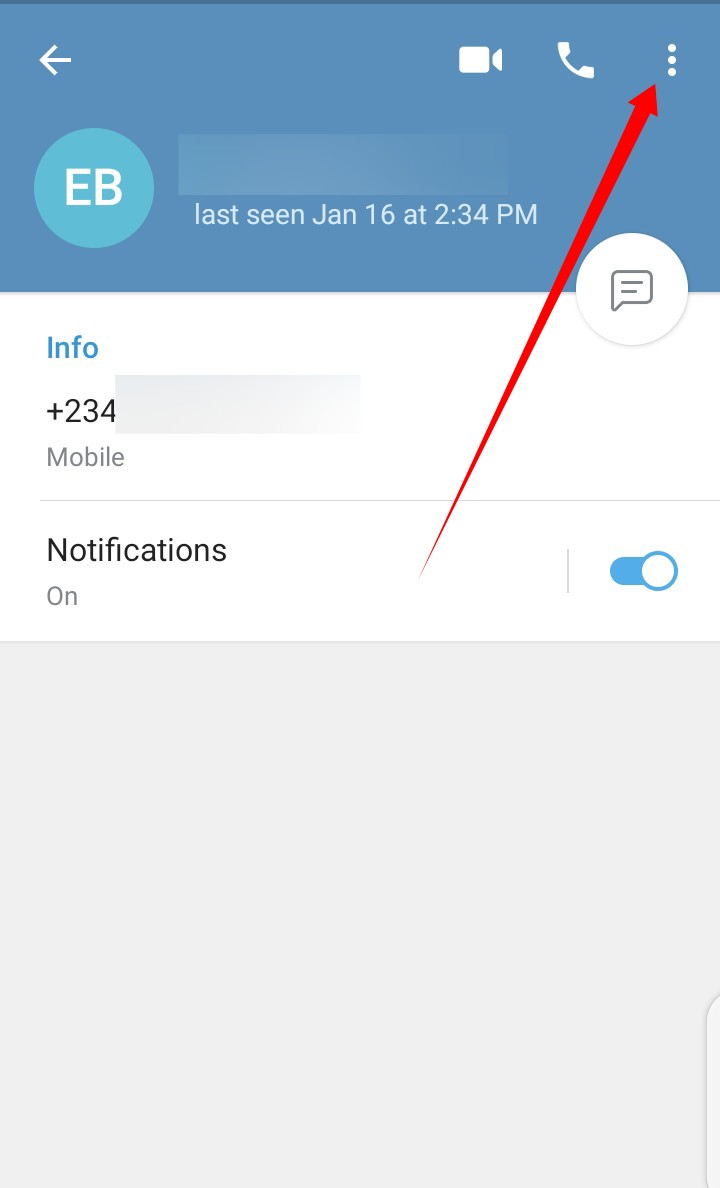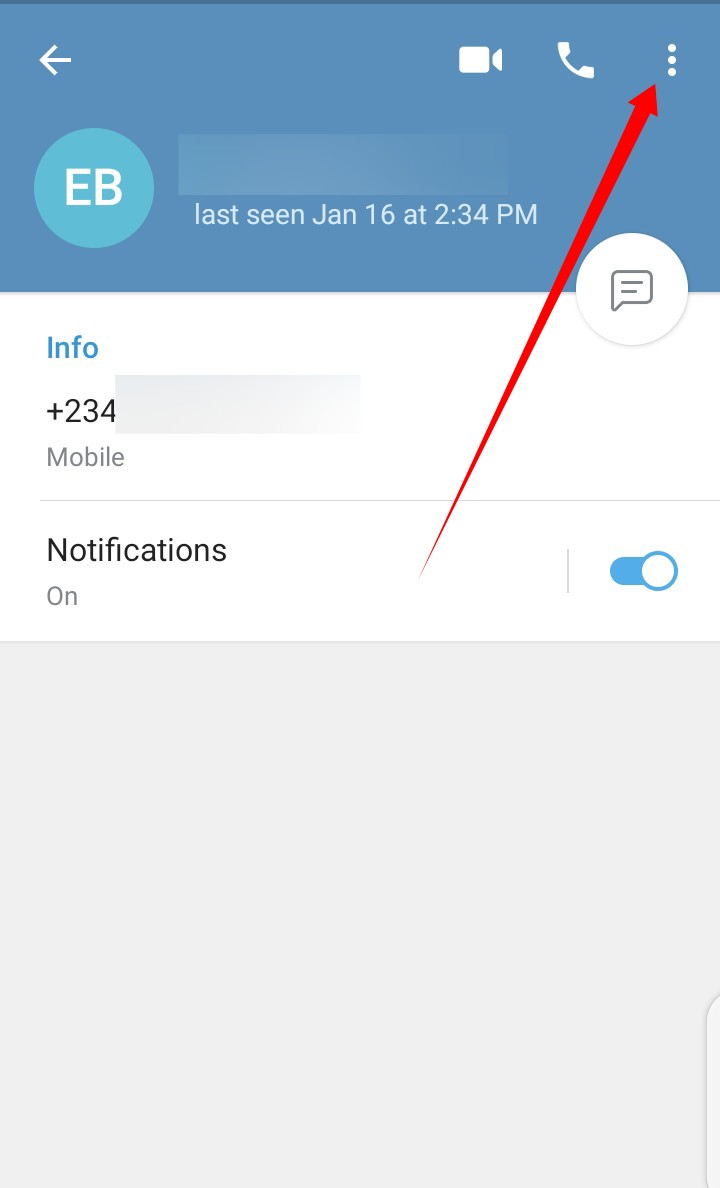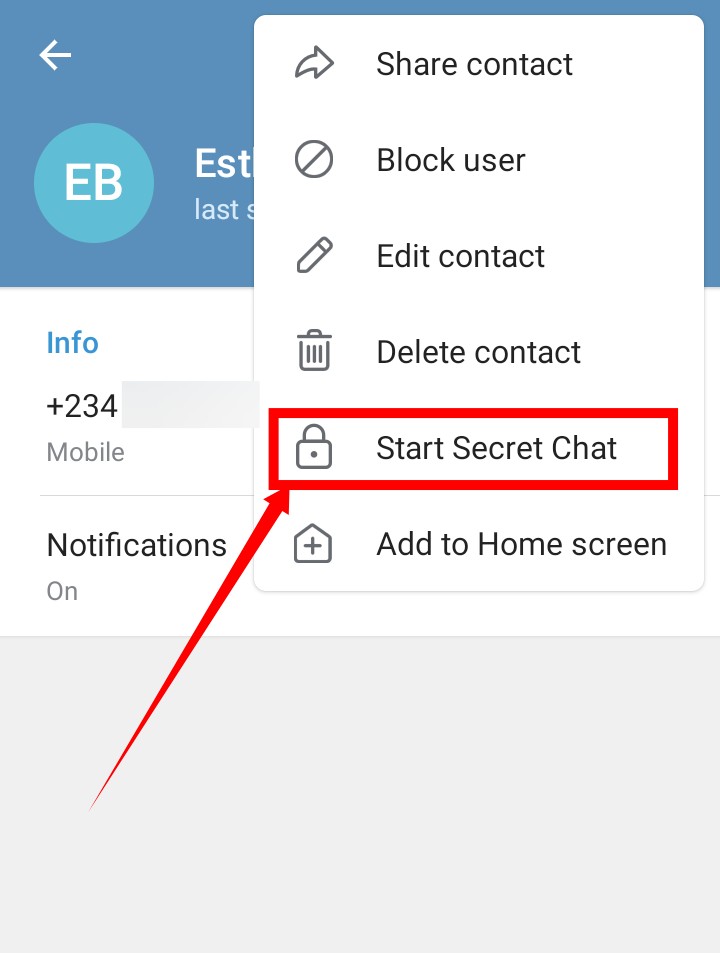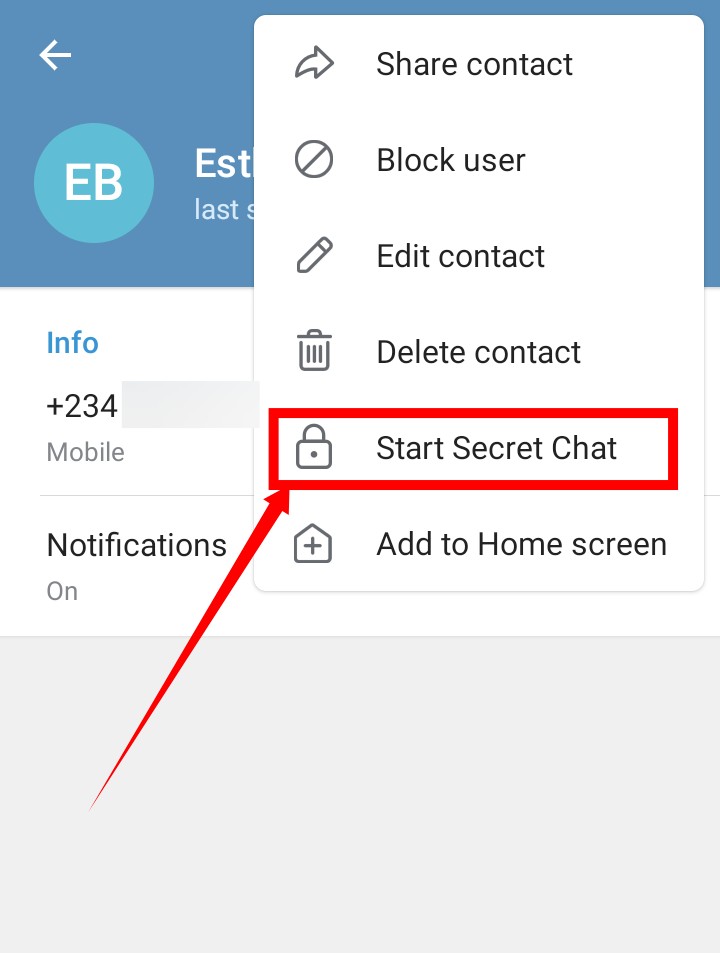However, to make full use of end-to-end encryption on Telegram, where not even Telegram itself can gain access to your data, you will need to make use of the Secret Chat feature. In this article, we will take you through how to use the Secret Chat feature and enable end-to-end encryption on Telegram. Related Article: A Complete Guide to Using Telegram
How to Enable End-to-End Encryption on Telegram
Step 1: Launch the Telegram app and open the profile of the person you want to start a Secret Chat with. Step 2: Click on the three-dot icon at the top-right corner of the person’s profile photo. Step 4: Click on Start Secret Chat. There are a couple of other ways to start a secret chat on Telegram: When you open the Telegram app, tap on the compose button at the bottom-right corner of the chat interface, click on New Secret Chat, and select the contact you would like to start a secret chat. In conclusion, here are a couple of things you should take note of before you get started:
The Secret Chat feature will only work for one-on-one conversations. It will not work for group chatsMessages in Secret Chat can’t be forwarded to other Telegram users, although screenshots can be taken.If a screenshot of the chat is taken, the other party will be immediately notified.Also, when a message is deleted, it gets deleted for the recipient as well.