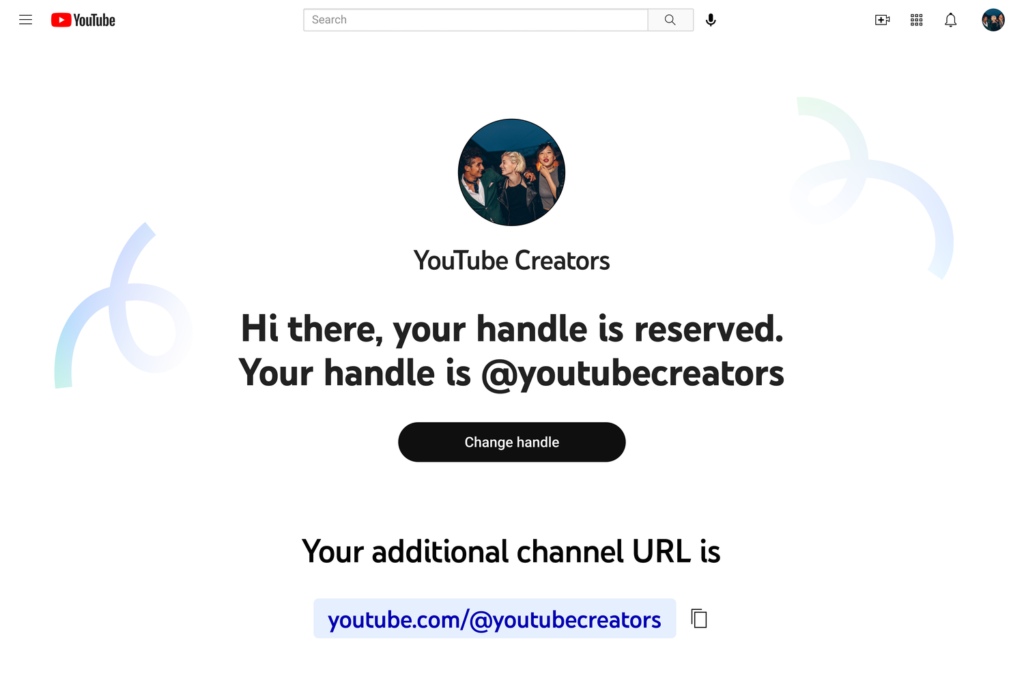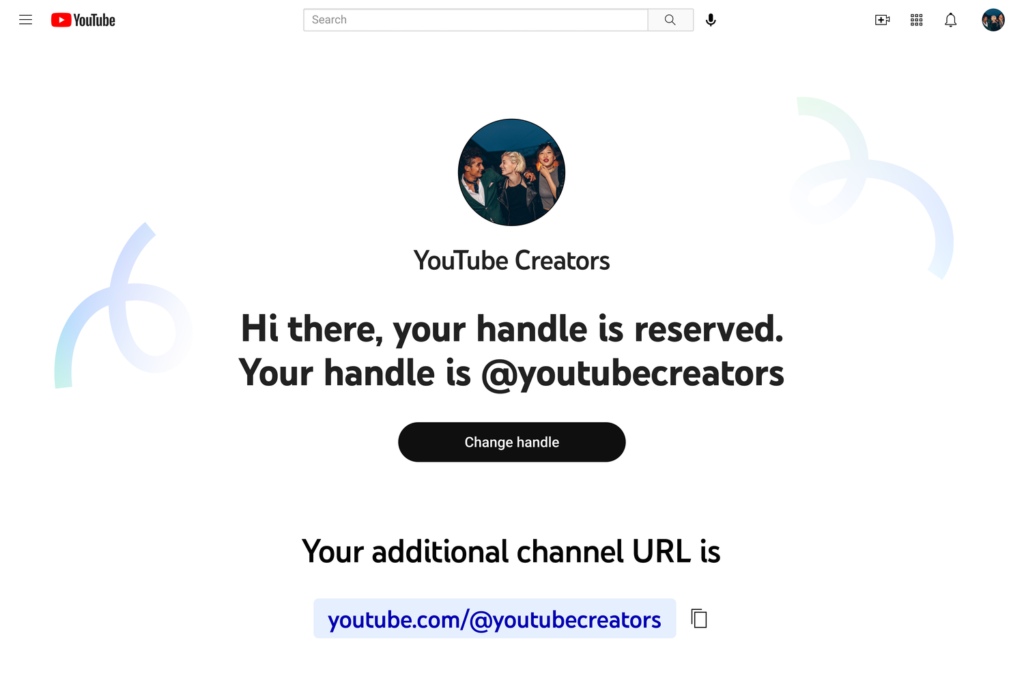YouTube Handles are coming in to solve these problems, however. YouTube Handles are unique identifiers – just as it is on Instagram, Twitter, etc – that people can use to find you easily. In this article, we will explain what a YouTube handle is, how to get one, and what it does for you as a YouTube creator.
How to Get a YouTube Handle
To get your own handle here’s what you need to do;
First, you need to visit YouTube‘s Handle pageIf you have a custom Url already, YouTube will use that URL as your YouTube handle.To change it, all you need to do is tap the “Change handle” button.
Your handle will begin appearing in a few places across the platform, including the Shorts tab, Search results, comments, and mentions. If you see a notification that says “Handles will be rolling out soon. We’ll notify you when you can choose yours“, it means you’re not eligible to use a YouTube Handle just yet. YouTube is rolling out the launch of handles gradually to all channels over the next few weeks. You should get it in a couple of weeks. When you’re eligible and can choose your handle, you will get a notification in YouTube Studio. You can also go through the YouTube handle overview to guide you on what to do when creating your YouTube handle.