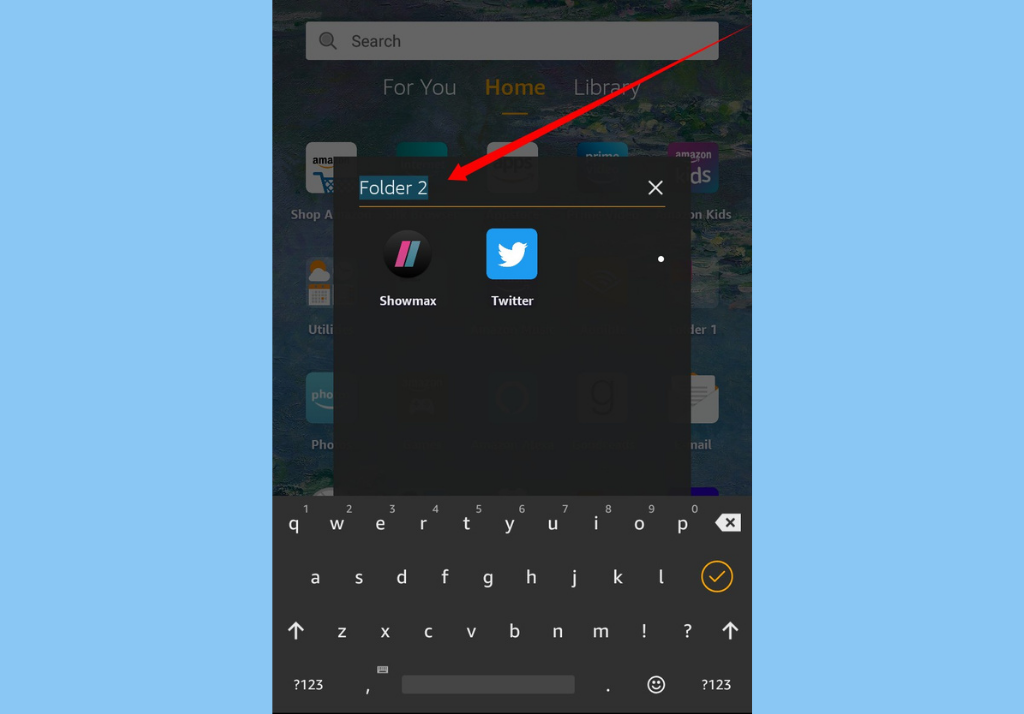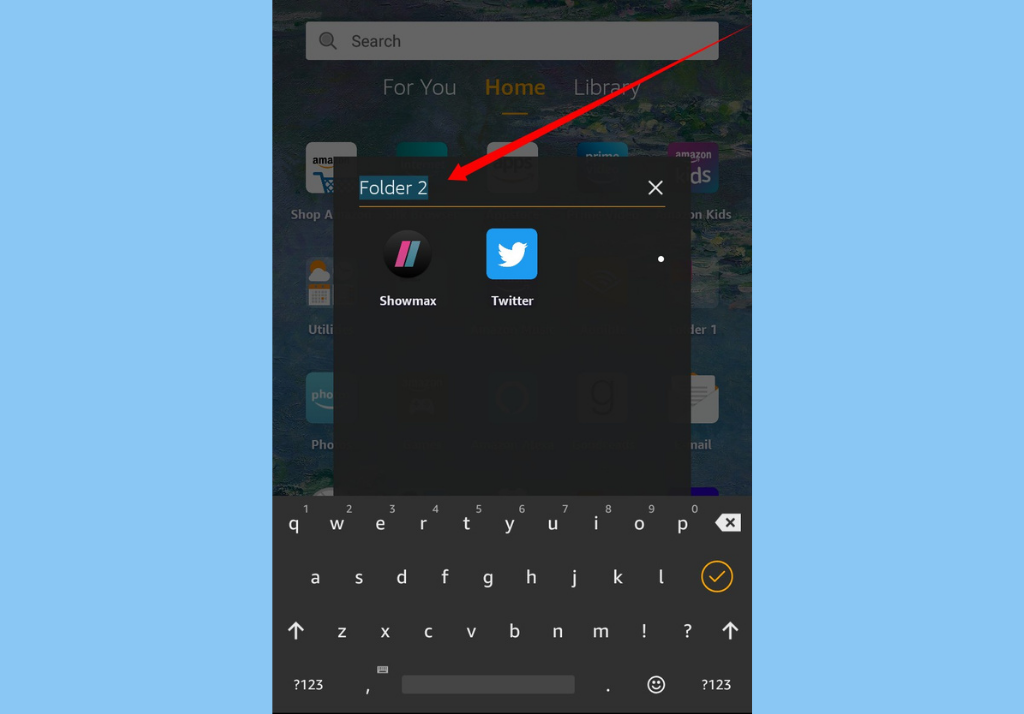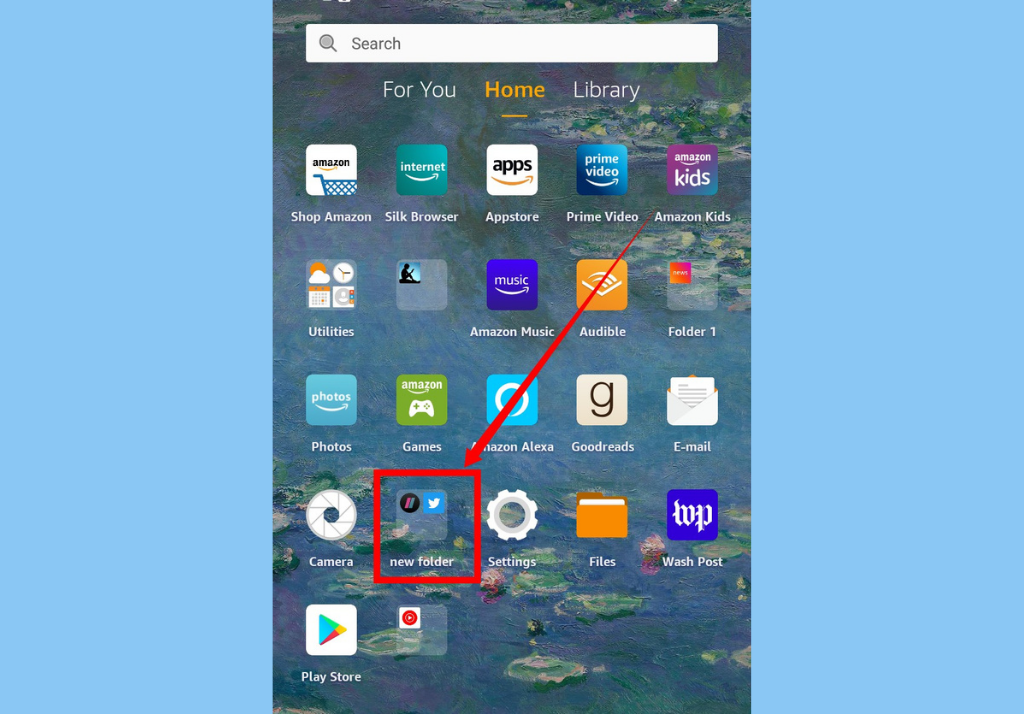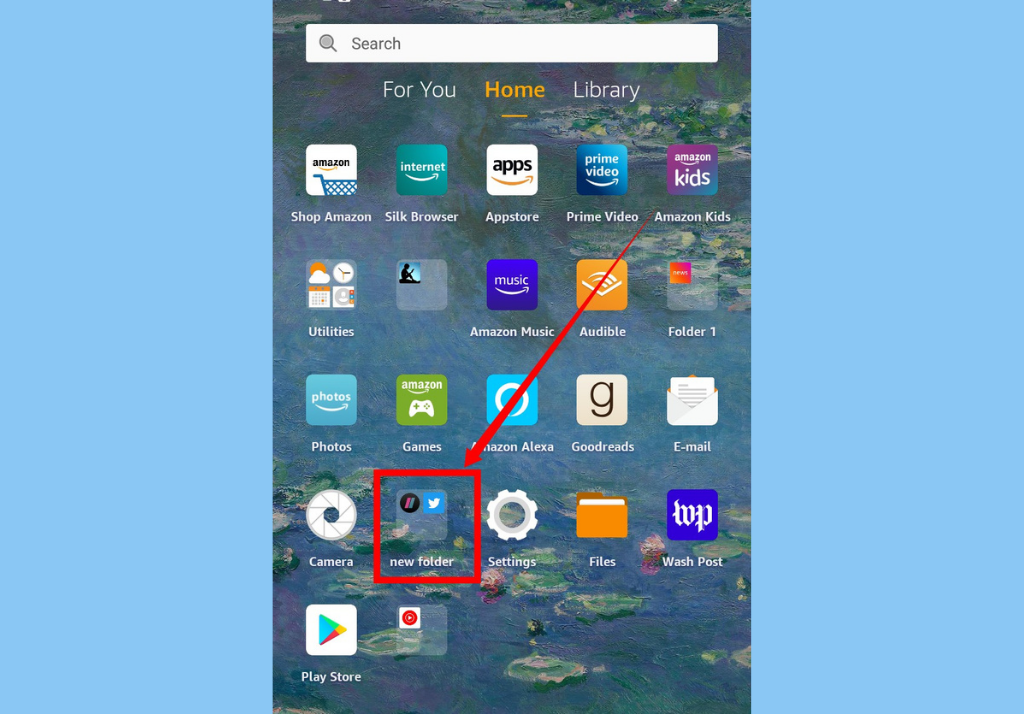We will be showing you how to do all of these in this article.
How to Group Apps
On your Fire HD 8 tablet, you can group your apps into their separate folders by tapping and holding on an app for a few seconds. Then, drag and place the app onto another app.
Once you let go of the app, a folder window will appear. You will then need to give the new app folder a name.
You can then continue to drag and drop other apps (as many as you’d like to) into your newly created folder.
You can create as many folders as you’ll need for all of your different app types.
How to Remove Apps From a Group
This is pretty straightforward. All you have to do is;
Tap on the folderThen, tap and hold the app you’d like to remove.Finally, drag it out of the folder and back to the tablet home screen.