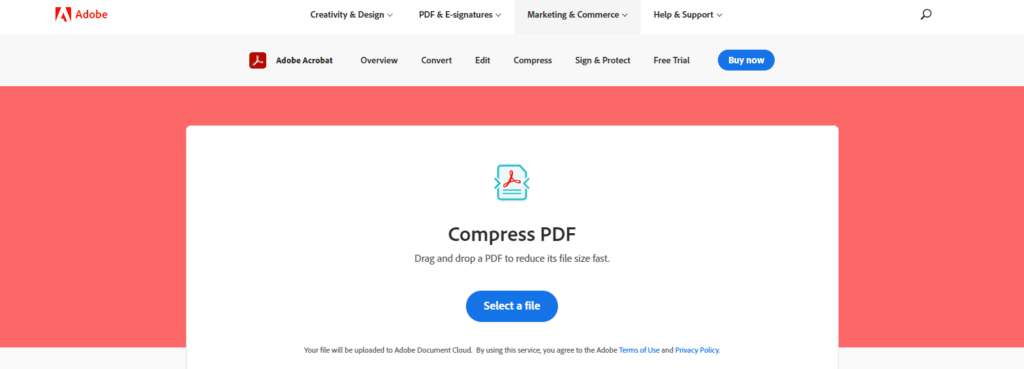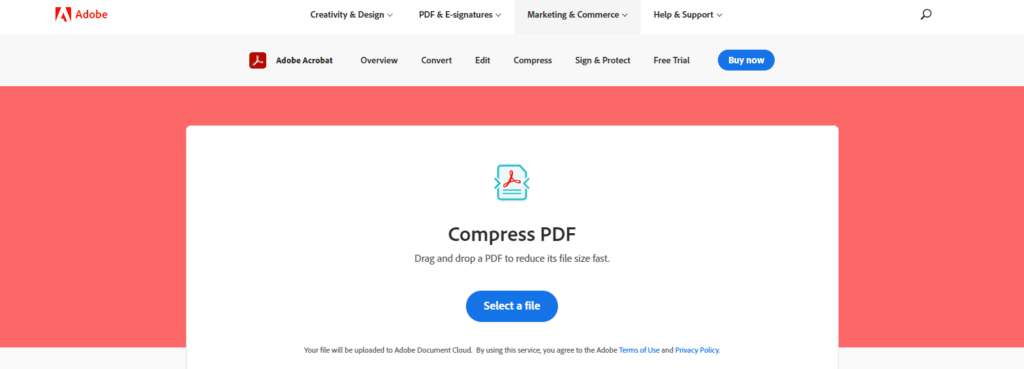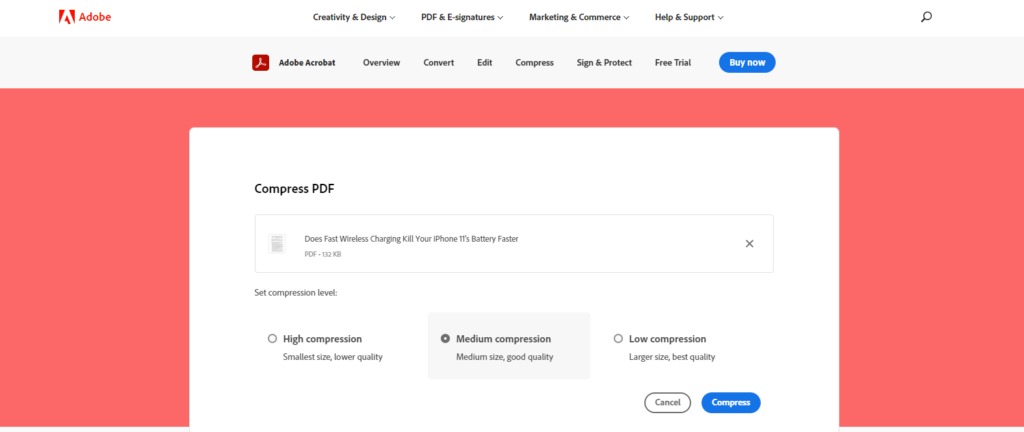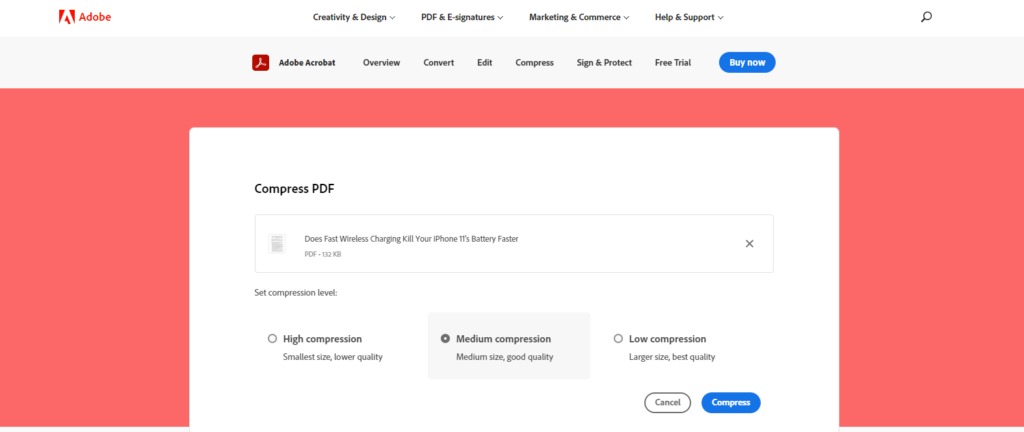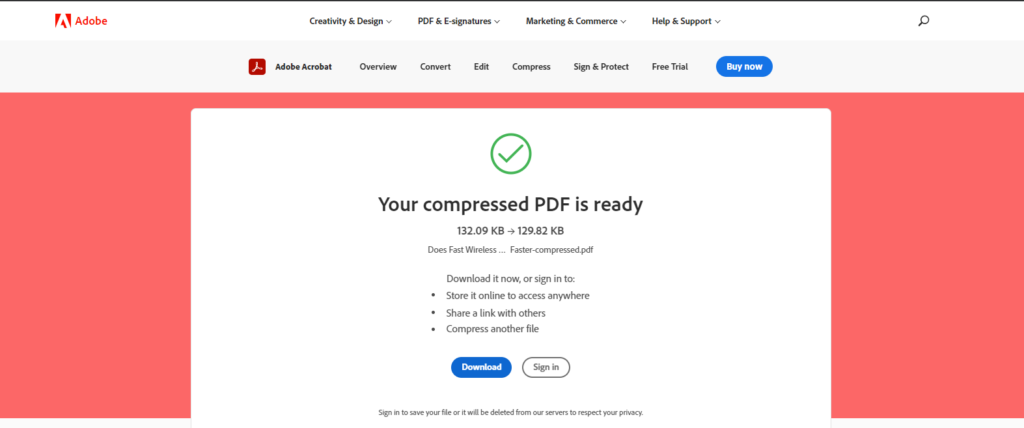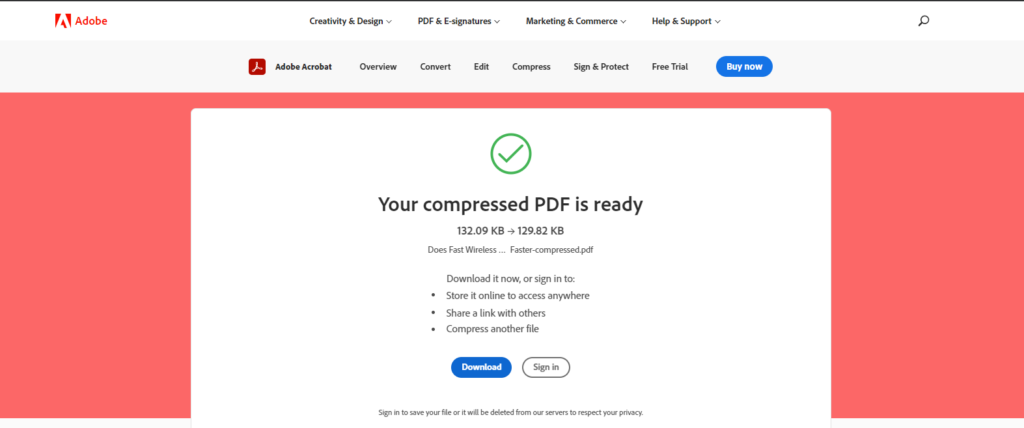SEE: Why and How to Convert Webpages to PDF on PC
On Android, Windows, MacOS and iPhone
You can reduce your PDF from any device with an internet connection by visiting adobe online PDF compressor. Click select file to pick the PDF you’d like to compress. Choose the extent to which you’d want the PDF size to be reduced but remember the higher the compression the lesser the quality. Wait for a few seconds for the file to be compressed and then click download to get your compressed PDF.
On MacOS Only
For Mac users, you can reduce the size of your PDF offline by just opening it with Preview. Once you’ve done that, click on File in the menu bar and then Export. Choose the location where you want the file to be, select PDF as the format you want and to reduce the PDF size click on Qualtz Filter and select Reduce File Size and hit Save. Read More: How to merge multiple PDF files into one document
Conclusion
There are other online platforms you can utilize like ilovepdf.com and hipdf.com that you can reduce your PDF file on. These platforms are somewhat similar to Adobe’s own and is free to use as well. Also, you can download apps solely for this purpose on your phone or laptop. You can’t actually specify the size you want to reduce your PDF document to, but you can only choose the degree to which it will be compressed abeilt at the expense of quality.