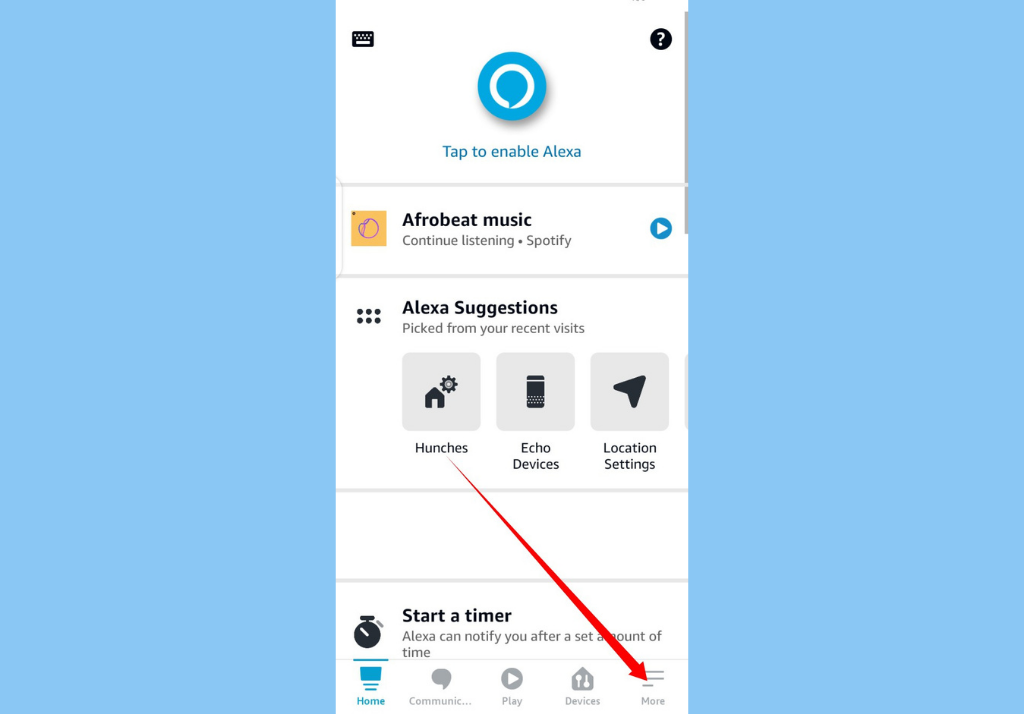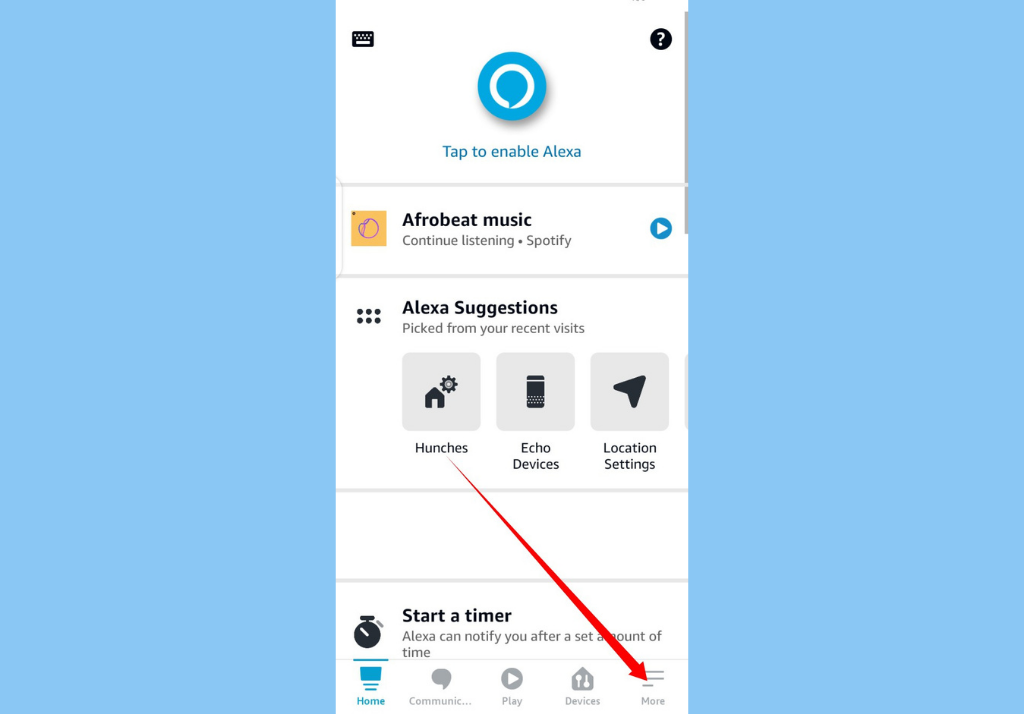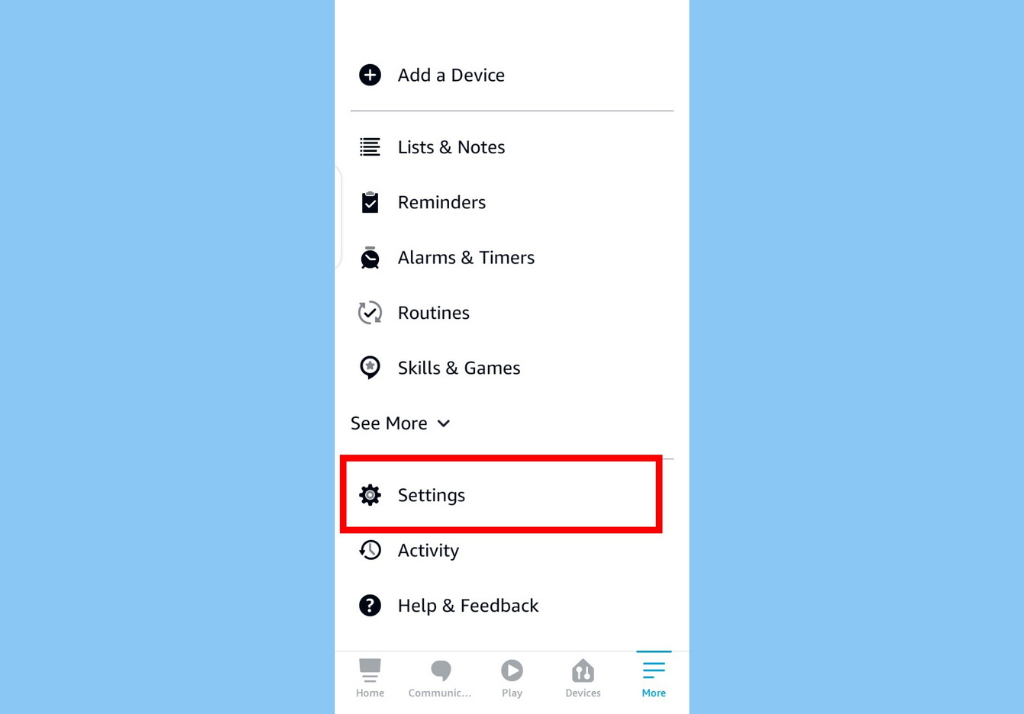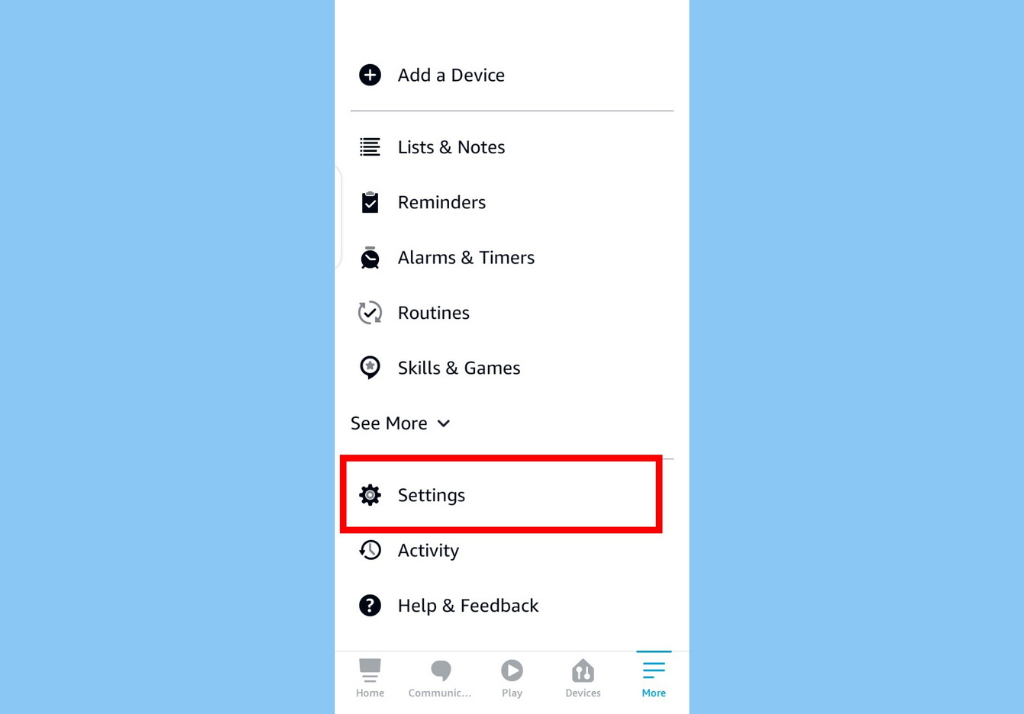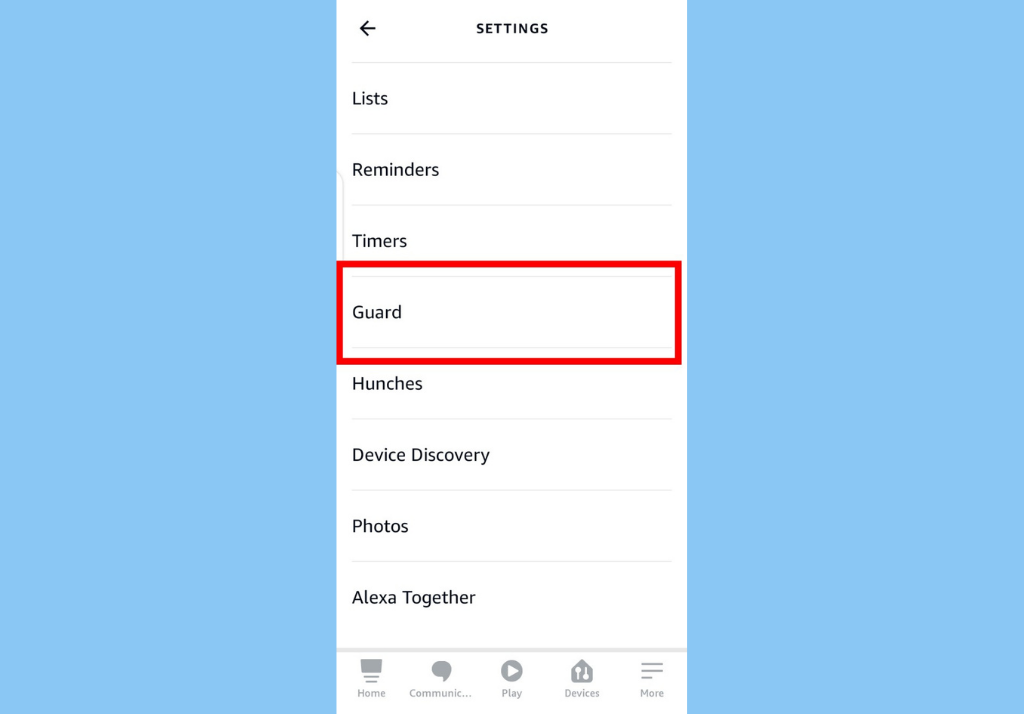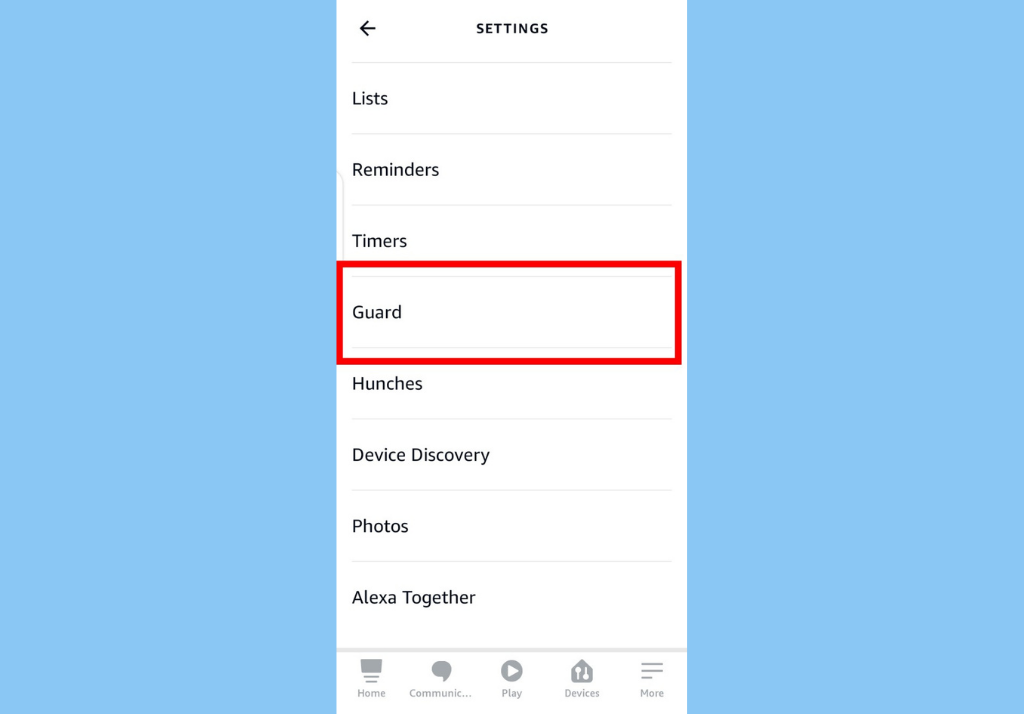How to Setup Alexa Guard
Open the Alexa app on your smartphone.
Tap on the Menu button in the bottom-left corner of the app, and select Settings at the bottom of the menu.
Scroll down to the Alexa Preferences section and select Guard. Next, when the new introduction screen that pops up, tap Set Up Guard.
Finally, whenever you are leaving your home, just say, “Alexa, I am leaving,” and Alexa will turn on the Guard setting. And when you get back, simply say, “Alexa, I’m home,” and Alexa will immediately turn Guard off.