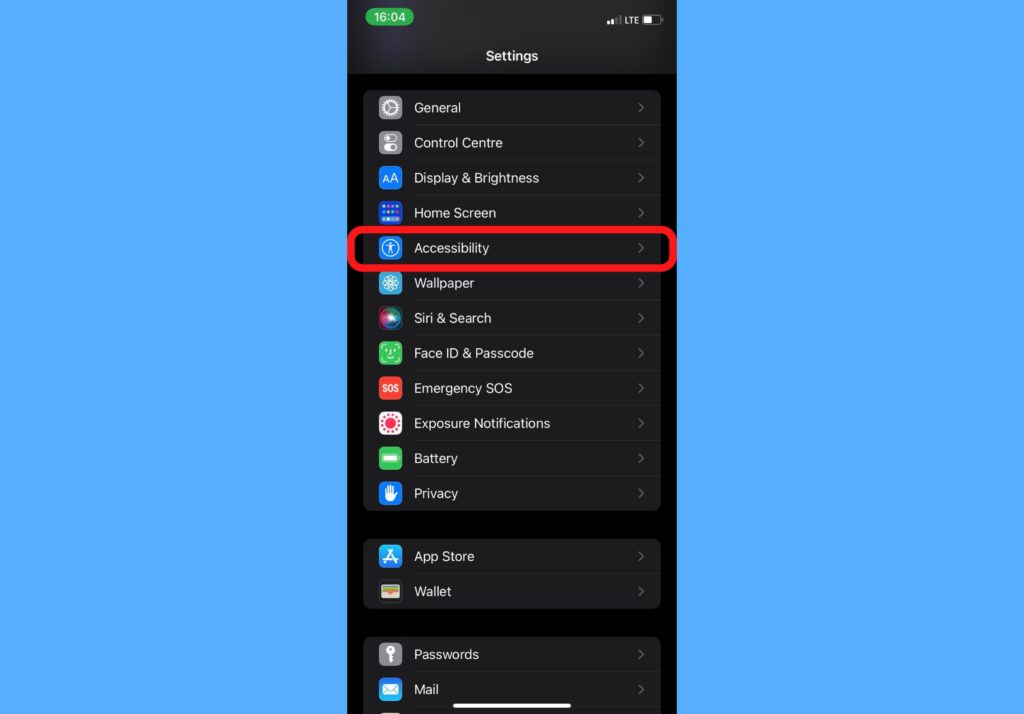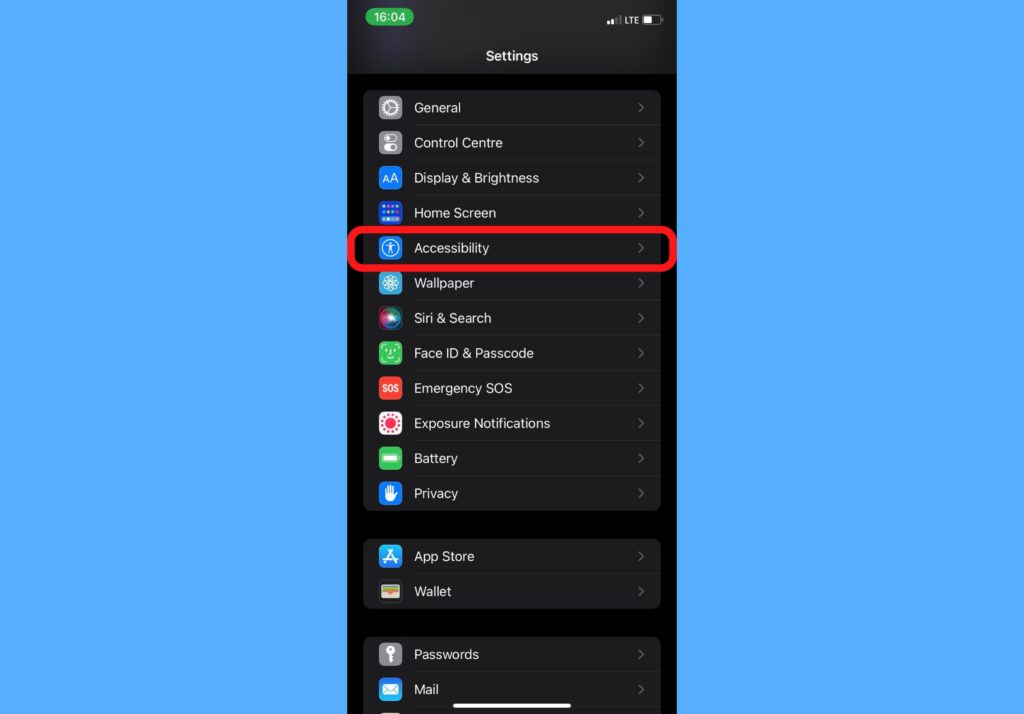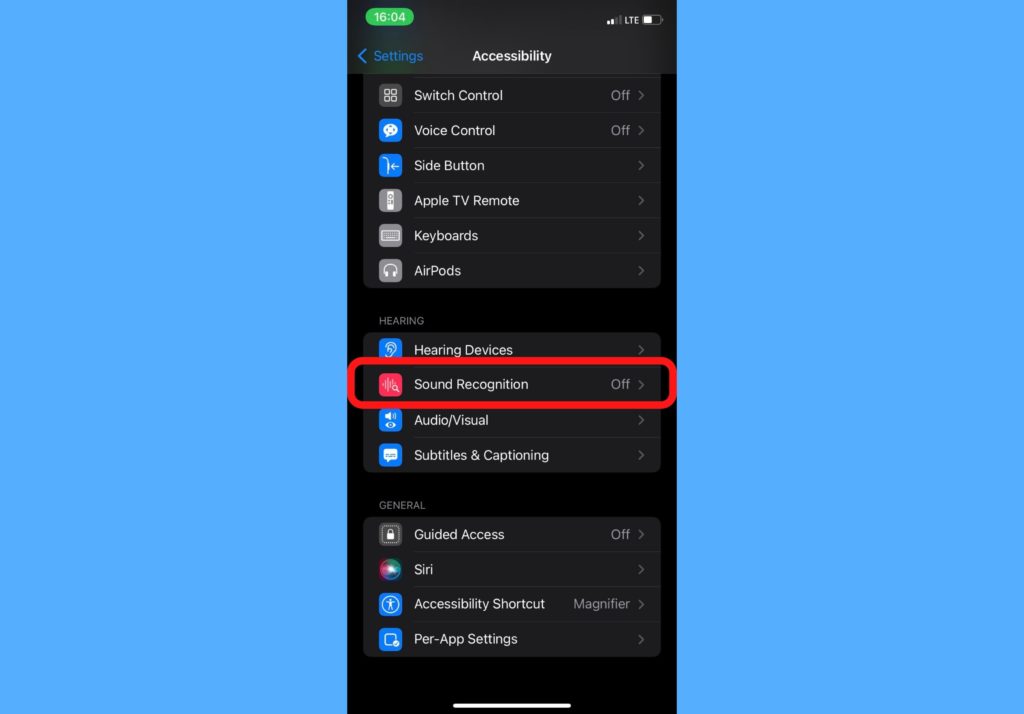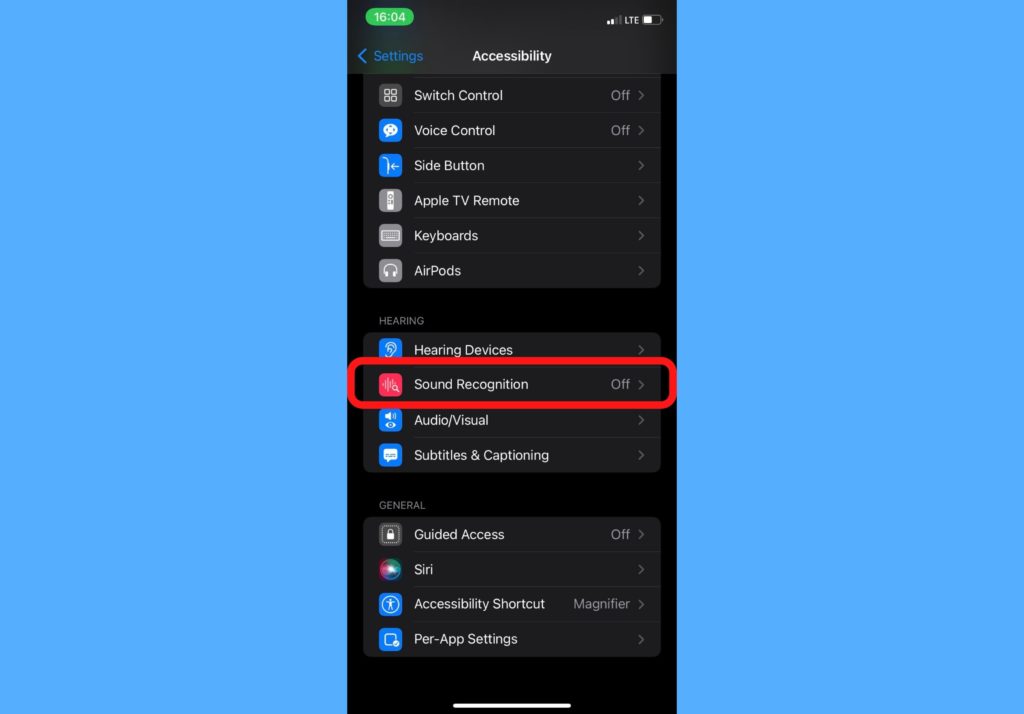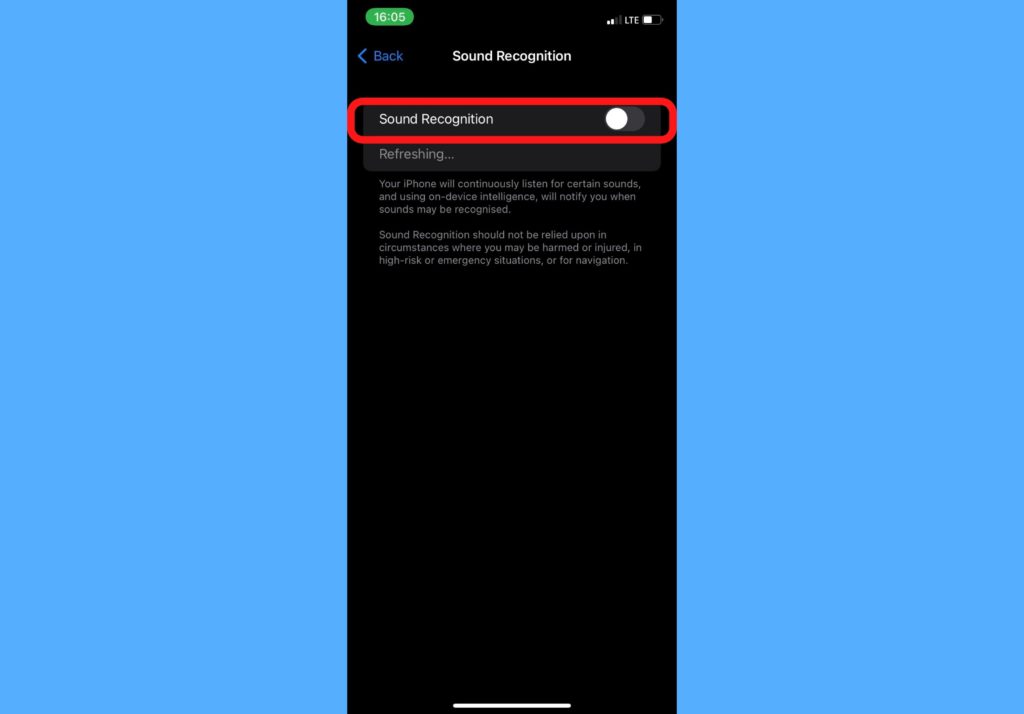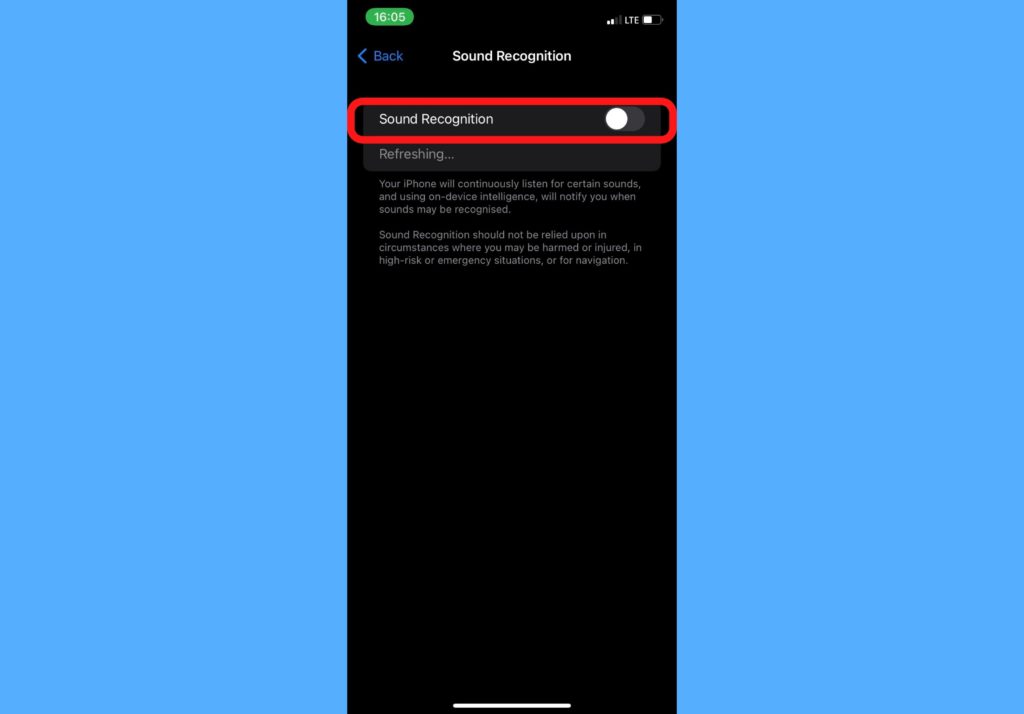However, they can be quite expensive to buy and install. Luckily though, and as is the trend as our smartphones continue getting smarter, there might be a way around this. The sound recognition feature on your iPhone can help you do a part of what Smart Home systems are capable of.
What is Sound Recognition on your iPhone?
As the name suggests, this feature can help you recognize certain sounds like a burglar sound or the sound of running water or that or an animal. This recognition can help you mitigate certain outcomes like having your bathroom flooded or missing an important visitor. This is also very useful for users with impaired hearing. Because since it might be difficult to hear when these sounds occur, your iPhone can notify you by sending a push notification. Hence, when this happens you can track the appropriate source of the sound and do the needful. In this post, I’ll take you through how to turn on the sound recognition feature on your iPhone. READ MORE: How to Use and Customize Control Center on Your iPhone
Turn On Sound Recognition on Your iPhone
Follow the steps below to turn on the sound recognition feature on your iPhone.
Open the Settings app on your iPhone.Scroll down and select Acessibility.
Select Sound Recognition.
Toggle the button in front of Sound Recognition to “ON”.
Your iPhone will start to listen to sounds and notify you when it picks up a type of sound you should be aware of.
Here are more examples of the kinds of sounds that your iPhone can listen to; Fire alarm, smoke alarm, siren, animal sounds, car horn, doorbell sounds, door knock, glass breaking, kettle, water running, baby crying, coughing, and so on. Let us know in the comments section what your experience with using the sound recognition feature on your iPhone has been like. Tell us about the time when it proved very useful. Maybe this cannot entirely replace an Alarm Monitoring System, it surely brings at least a pinch of peace.