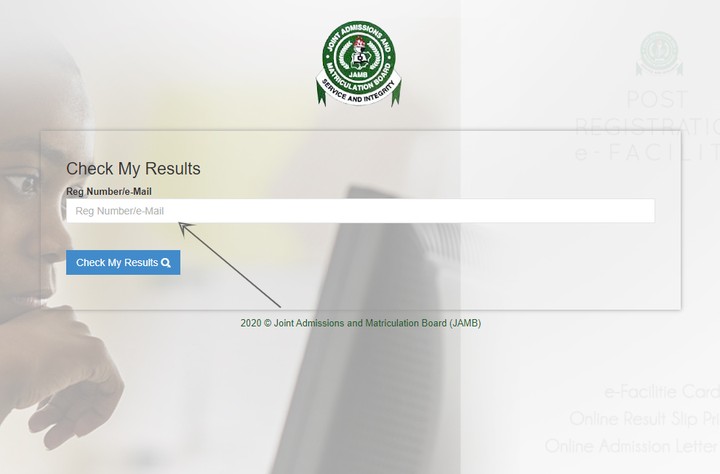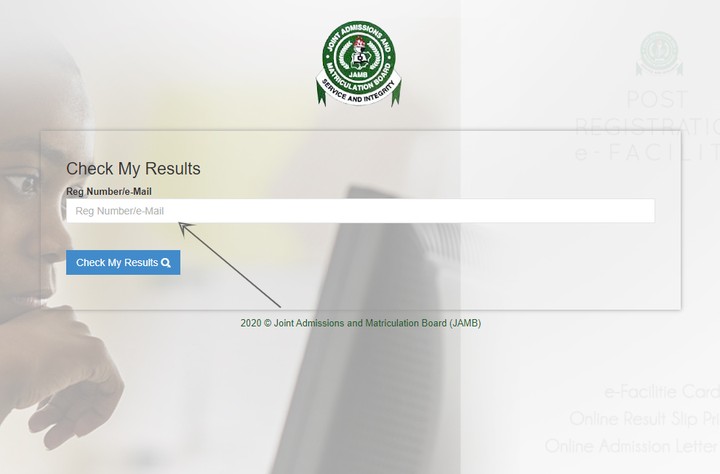According to Dr Fabian Benjamin, Head, Media and Information of the Joint Admissions and Matriculation Board (JAMB), a total of 312,000 candidates sat for the exam on the first day. Also, we can confirm that JAMB has released the results of candidates who have, so far, written the 2020 UTME (result is released 24-hours after sitting for the exam). So, if you have taken the exam, or you’re waiting for your scheduled date to sit for your exam, here’s how to check your JAMB result.
How to Check Your JAMB Result
From the official website
On your browser (mobile or computer), go to the JAMB e-registration portal: http://www.jamb.org.ng/eFacility Login and enter your JAMB registration number or the email address you used for registration.Next, click “Check My Result”.
If your result is ready, it will be displayed on the screen immediately, but if it isn’t, a prompt that reads “You Do Not Have Any Result Yet” will be displayed. This means you have to wait a little longer. If you’ve waited for, say, 72-hours, and your result still doesn’t display, you should contact the support team at JAMB, as your result could have been withheld for exam malpractice or some other reasons.
How to Check via SMS
From your mobile number (the number you submitted during registration), send “RESULT” as a text message to “55019”. After a few minutes, your JAMB result will be sent to you as a text message. You should note that checking your JAMB result via SMS comes with a charge of N50. Also, you should wait for at least 24-hours after taking the exam, before you check your result. Related Article: Here’s How to get your KCPE 2019 Results Good luck and all the best!